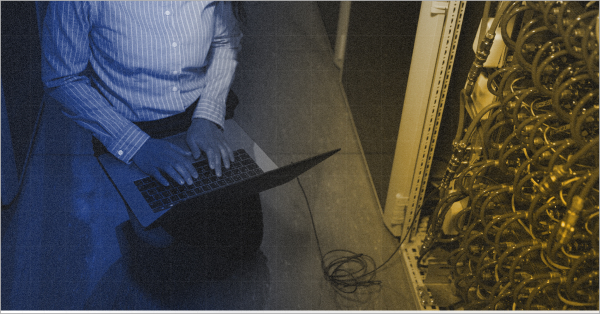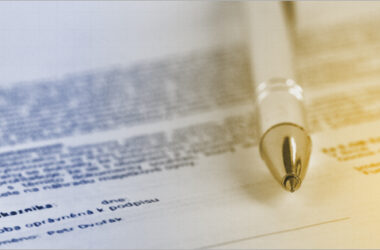In the modern era of digital communication, your web site is not merely an online address, but it is the heartbeat of what your brand stands and represents, along with the trust of your customers. However, with the evolution of the internet, the threats that are lurking in the shadows also evolve. Cyberspace criminals do not focus their attention on large companies anymore; even small business websites and personal blogs are not spared. A single weak password or an expired plug-in has the potential to crack the doors wide open to the most crippling cyberattacks.
That is where web security or website security comes in. It is not merely about avoiding hacks but ensuring the safety of your business, safeguarding the data of your users, and maintaining a digital business without interruption. In this blog, we are going to take a closer look at what is meant by website security, why it is important and how to secure your website before it is too late. Read on!
A Basic Understanding of Website Security (Web Security)
Website security, or web security, is a group of practices, tools and technologies applied to defend websites and online systems against cyber attacks. It entails protecting your web site code, information, servers, and network links against attacks which may steal, modify, or destroy precious information.
In its most basic form, web security is designed to prevent unauthorized access, provide confidentiality, and protect the integrity and availability of your web site. Imagine it as the online version of locking your office, putting in CCTV, and employing security guards- but in your online office.
And, unfortunately, there is still a widespread myth–most of small business owners think it is only big names that hackers are after. In practice, a study by Sucuri Security revealed that approximately 47% of the websites attacked belonged to small businesses. Smaller sites are often targeted by hackers since they are likely to have a low level of security controls and thus are considered easy targets.
Importance of Website Security
Your site is not a set of pages, but an entry point to customer confidence and the online presence of your brand. Once it is compromised, the damage extends way beyond downtime or losing data.
- Data Theft and Monetary Loss: Hackers may obtain personal information (payment details, log-ins, personal data, etc.) of customers. One single breach can cost small businesses millions in recovery and fines.
- Dent to Brand Image and Reputation: It is an uphill task to regain customer trust once they have been warned that your site is unsafe. A compromised Web site frequently results in customer loss and reputation damage in the long term.
- Loss of SEO Rankings: Search engines such as Google are instantly penalizing or blacklisting websites with malware and this can plummet your Search Engine rankings significantly.
- Legal Consequences: According to the data protection regulations such as the General Data Protection Regulation (GDPR) or the Information Technology Act, 2000 in India, companies are required to protect user information. A breach caused by negligence can attract severe fines and penalties.
Concisely, neglecting the security of your web site is not only dangerous but can also serve as a potential killer-blow to your business.
Different Types of Common Website Security Threats
The internet is a battlefield where cybercriminals constantly invent new tactics to exploit weaknesses. Understanding these threats is the first step toward prevention.
Malware Attacks
Malware (malicious software) infects websites to steal data, redirect traffic, or display spam. Common forms include viruses, ransomware, trojans, and worms. Once infected, your site may unknowingly spread malware to visitors.
Phishing and Spoofing
Hackers often use fake websites that mimic legitimate ones to trick users into entering sensitive information. Phishing attacks have become sophisticated, often using genuine-looking URLs and branding to deceive visitors.
DDoS (Distributed Denial of Service) Attacks
In a DDoS attack, hackers flood your website with massive traffic from multiple sources, overloading servers until the site crashes. These attacks can cripple online services for hours or even days.
SQL Injection and Cross-Site Scripting (XSS)
These attacks exploit vulnerabilities in website code. SQL injection manipulates your database, while XSS inserts malicious scripts into web pages that execute when users visit.
Brute Force Attacks
Automated bots keep using different username-password combinations until it hits the right result. This attack can be devastatingly successful, in case you deploy weak passwords.
Man-in-the-Middle Attacks or MITM Attacks
They take place when an intruder intercepts data transmissions between your site and the user, usually via a weak Wi-Fi connection, stealing credentials and personal data.
Certain Red Flags that Your Website May Be Compromised
A hacked site does not necessarily go down in flames, but, more often than not, it cries out for help and then collapses. Here are early red flags:
- Sudden drops in webpage speed or unreasonable downtime.
- Sudden redirects to unfamiliar websites.
- Defaced pages, bizarre pop-ups, or unauthorized content amendments.
- Blacklisting warnings by Google or browsers.
- Customer complaints regarding spam messages or unfriendly links coming out of your domain.
When any of these sound familiar, act quickly. Time is paramount in alleviating cyber damage.
Key Components of Website Security
The creation of a secure web site involves a layered approach- one layer supports the other. Let us discuss the most important components.
SSL Certificates (HTTPS)
The initial indicator of a secure site is the prefix HTTPS at the beginning of the URL. SSL (Secure Socket Layer) encodes information passing between users and servers, ensuring that this information cannot be intercepted. It also improves the SEO levels and creates customer confidence.
Firewalls
A Web Application Firewall (WAF) is a sort of digital shield between your site and possible cyberattackers. It blocks traffic, malicious requests, and attempts of unauthorized access.
Regular Software Updates
Hackers prefer outdated software, plugins or CMS versions. Frequent upgrades of WordPress, Joomla, or WordPress systems make sure that known vulnerabilities are fixed.
Strong Authentication
Multi-factor authentication (MFA) should also be enforced as it provides an additional degree of protection, and even stolen passwords will not be able to help someone break into your system.
Secure Hosting Environment
Choose hosting companies that have in-built security such as malware scanning, DDoS protection as well as SSL support . Your initial line of defense is a secure hosting partner.
Data Backups
Business continuity is guaranteed by routine automated backups (stored off-site). In a worst case scenario, you will be in a position to re-establish your site without having to start all over again.
How to Secure Your Website: A Step-by-Step Process
Website protection is not a single operation but an ongoing activity. Here’s a step-by-step process to do it the right way:
Step 1: Use HTTPS Everywhere
Obtain an SSL/TLS certificate and transfer your site to HTTPS. It does not only ensure communication, but it also improves your SEO ranking.
Step 2: Keep Your Software Updated
Hackers take advantage of out of date CMS, plugins and scripts. Automate updates wherever feasible or set up periodic patching.
Step 3: Use Strong Passwords and Implement MFA
Use strong passwords with complex combinations instead of weak passwords that were used before. Add MFA to administration panels, databases, and hosting accounts.
Step 4: Deploy a Web Application Firewall (WAF)
A WAF intercepts and blocks incoming traffic that contains typical attack patterns such as SQL injection or XSS.
Step 5: Conduct Regular Security Audits
Use professional audits or vulnerability scanning tools to identify loopholes. Schedule scans monthly or quarterly for best results.
Step 6: Limit User Access and Permissions
Apply the principle of least privilege—give users access only to what they need. Disable unused admin accounts promptly.
Step 7: Enable DDoS Protection
Use cloud-based DDoS protection services such as Cloudflare, Akamai, or AWS Shield to absorb large-scale attacks.
Step 8: Regular Backups
Automate daily or weekly backups of both databases and files. Store them securely in the cloud or an offline location.
Step 9: Monitor Website Activity
Use monitoring tools to track login attempts, file changes, and traffic spikes. Set up instant alerts for unusual activity.
Step 10: Secure Databases and File Uploads
Validate all inputs to prevent SQL injections. Restrict uploadable file types and scan them for malware before storage.
Best Practices for Seamless Website Security Maintenance
Securing a website once isn’t enough. Threats evolve, and so must your defenses. Here’s how to stay ahead:
- Create a Security Checklist: Define daily, weekly, and monthly tasks like backups, patch updates, and vulnerability scans.
- Educate Your Team: Train employees about phishing, password hygiene, and safe online practices.
- Stay Updated: Subscribe to security blogs or alerts to learn about new vulnerabilities.
- Develop an Incident Response Plan: Outline clear steps for detection, containment, and recovery in case of a breach.
Remember, prevention costs less than recovery.
A Case Study: When Negligence Becomes Costly
In 2021, one of the most well-known e-commerce brands was the victim of a huge data breach as it neglected the warnings about outdated plugins. Hackers took advantage of the vulnerability and stole customer information and payment data. The company lost more than 30 percent of its clients within a few weeks and had to pay a hefty fine due to data negligence.
Nonetheless, once thorough website security protocols, such as the introduction of the SSL encryption, the firewall, and frequent audits, were applied, the brand regained the trust of the customers and ensured that its operations remained stable.
The takeaway? Website security is not a luxury, but a key component of business resiliency.
Final Thoughts:
Website security is no longer a technical decision in a world where cyberattacks are increasing with each passing year. Rather, it is a critical business requirement. One weak spot can ruin your reputation on the internet, cost you money and ruin years of brand credibility.
The good news? Most cyberattacks are preventable through proactive measures, such as installing an SSL, installing firewalls, and updating software, as well as performing regular audits. Regardless of whether you run a personal blog, online shop or a corporate portal, your web site deserves equal protection as any other physical business property.
Ultimately, web security is not only about an ability to lock out hackers, but rather about creating trust, reliability, and resilience in the digital world. Protect your site today, since tomorrow’s attacks are not going to wait.