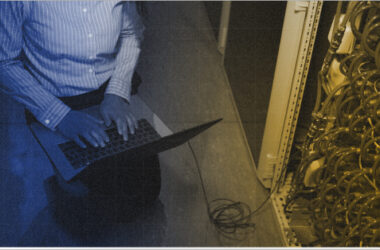In the digital age, our lives are deeply intertwined with technology—be it smartphones, laptops, smart TVs, or cloud storage. While these innovations bring convenience, they also open doors to significant security threats. One of the most pervasive risks in the cybersecurity landscape is malware.
But what exactly is malware, and why is it important for individuals and businesses in India and across the world to understand its various forms? This blog unpacks the concept of malware, its implications, and 12 distinct types that can compromise your devices, pilfer sensitive data, and wreak havoc on IT infrastructure.
What is Malware?
Malware—short for malicious software—refers to any software deliberately designed to harm, exploit, or infiltrate computers, networks, or data. It encompasses a wide range of hostile programmes such as viruses, worms, spyware, ransomware, and trojans. The motives behind malware attacks range from financial gain to political activism, corporate espionage, or even simply causing chaos.
In recent years, reported cybersecurity incidents in India have been increasing steadily, many of which involve malware-based intrusions, phishing attacks, and ransomware threats. This trend makes digital hygiene more critical than ever before.
How Malware Works
Malware operates by exploiting system vulnerabilities or tricking users into executing malicious code. It can spread through infected email attachments, malicious websites, pirated software, USB drives, or even social engineering tactics such as phishing.
Once activated, it can:
- Steal confidential information
- Encrypt data and demand a ransom
- Exploit system resources (e.g. CPU, bandwidth) for malicious tasks
- Monitor user behaviour
- Open backdoors for future attacks
Its impact can range from minor disruptions to complete operational shutdowns, especially for businesses reliant on digital infrastructure.
Why Understanding Malware is Crucial
Understanding malware isn’t just a concern for IT professionals; it is vital for every digital user. Whether you are running a start-up in Bengaluru, managing a remote team, or simply browsing the internet from your smartphone, malware can target anyone.
For Indian businesses, malware can lead to:
- Regulatory penalties for data breaches under India’s Digital Personal Data Protection Act, 2023
- Loss of customer trust
- Financial losses and legal liabilities
- System downtime impacting productivity
Cyber insurance policies now often cover malware-related incidents, but proactive defence begins with awareness.
12 Common Types of Malware
Let’s delve into the 12 most common—and dangerous—types of malware you should be aware of.
1. Viruses
A virus is one of the oldest forms of malware. It attaches itself to legitimate files or programmes and replicates when that file or programme is executed. Once activated, it can corrupt, delete, or modify files and even render entire systems inoperable.
- Example: The “ILOVEYOU” virus caused billions of dollars in damage globally in 2000.
- How to stay safe: Keep antivirus software updated, avoid unknown downloads, and scan removable devices regularly.
2. Worms
Unlike viruses, worms do not need a host file to spread. They replicate themselves and travel across networks, exploiting vulnerabilities to spread rapidly. Their primary goal is often to consume bandwidth and overload systems.
- Example: The “Blaster” worm in 2003 crippled thousands of Windows computers worldwide.
- Impact: Especially dangerous for large networks and enterprise infrastructure.
3. Trojans
Trojans (or Trojan horses) disguise themselves as legitimate software to trick users into installing them. Once installed, they provide hackers with backdoor access to your system.
- Example: A fake “software update” notification on a website that installs a Trojan posing as a security tool.
- Prevention: Avoid downloading cracked software and only install apps from trusted sources such as official app stores or verified websites.
4. Ransomware
Ransomware encrypts your data and demands a payment—usually in cryptocurrency—for the decryption key. It is especially prevalent in India’s healthcare and education sectors, where legacy systems often present ideal targets.
- Example: The WannaCry ransomware attack impacted over 200,000 computers globally in 2017, including systems in the Andhra Pradesh police department.
- Protection: Regular backups, multi-factor authentication, and endpoint detection tools are crucial.
5. Spyware
Spyware secretly monitors and records your activities—such as keystrokes, browser history, and login credentials—without your consent.
- Use case for hackers: Identity theft, credit card fraud, and unauthorised data exfiltration.
- Tell-tale signs: Slow system performance, unexpected pop-ups, and changes in browser settings.
6. Adware
Adware bombards users with unwanted advertisements, usually in the form of pop-ups. While not always dangerous, some adware not only tracks your browsing habits but also injects malicious code, redirecting users to phishing pages or websites laden with malware.
- Example: A free video player that installs adware alongside its main functionality.
- Note: Many freeware or pirated software packages in India come bundled with adware.
7. Rootkits
Rootkits allow attackers to gain administrative-level access while remaining hidden from security tools. Once installed, they are incredibly difficult to detect and remove.
- Danger level: Extremely high due to their stealth and deep system access.
- Prevention: Use specialised rootkit detection utilities, keep firmware and operating systems updated, and limit administrative privileges.
8. Keyloggers
A type of spyware, keyloggers record every keystroke a user makes. Cybercriminals utilise them to steal credentials, financial data, and personal communications.
- Attack vector: Often delivered through phishing emails or infected USB devices.
- Recommended defence: Consider the use of virtual keyboards for sensitive transactions and regularly monitor account activity.
9. Botnets
Botnets are networks of infected computers that are controlled remotely by hackers. They can be used for large-scale attacks such as Distributed Denial of Service (DDoS), spamming, or credential stuffing.
- Example: The Mirai botnet, which commandeered thousands of IoT devices to disrupt major websites.
- Indian context: With the increased adoption of smart devices, the risk posed by botnets continues to rise.
10. Fileless Malware
Unlike traditional malware, fileless malware resides in a system’s memory (RAM) and does not write anything to the disk, making it harder to detect. It often exploits legitimate system tools like PowerShell or Windows Management Instrumentation (WMI) to execute malicious commands in memory.
- Use case: Commonly used to attack government and enterprise systems by leveraging legitimate system utilities to run harmful code without leaving traces on the disk.
- Mitigation: Employ behaviour-based threat detection tools and endpoint protection platforms.
11. Mobile Malware
With over 1.1 billion mobile connections and more than 700 million smartphone users in India, mobile malware is growing at an alarming rate. It primarily targets Android and iOS systems to steal data, track movements, or eavesdrop on communications.
- Example: Joker malware, known for subscribing users to premium SMS services without their consent, largely targeting Android users via malicious apps from third-party app stores.
Please Note: Avoid installing APKs from unofficial sources and ensure your apps are regularly updated.
12. Scareware
Scareware tricks users into believing their device is infected, prompting them to purchase fraudulent security software. It often imitates legitimate antivirus warnings.
- Classic example: “Your system is infected! Click here to remove viruses!”
- Advice: Do not click on unsolicited pop-ups or warnings; instead, use trusted cybersecurity software to verify potential threats.
The Evolving Threat Landscape
Cybercriminals are becoming increasingly sophisticated. Many now employ artificial intelligence to craft polymorphic malware that alters its code to evade detection. Additionally, the emergence of malware-as-a-service (MaaS) on the dark web has enabled even those with limited technical skills to deploy harmful tools. A notable trend in India is the rise of malware specifically targeting Unified Payments Interface (UPI), banking applications, and fintech platforms.
Tips for Protection Against Malware
Here are some essential steps to protect yourself and your organisation:
- Install Robust Security Software: Choose reputable antivirus and anti-malware tools and ensure they are regularly updated.
- Regular Software Updates: Install routine software and operating system updates to patch security vulnerabilities.
- Backup Data: Maintain regular, encrypted backups to mitigate the impact of a ransomware attack.
- Avoid Phishing Scams: Remain vigilant when dealing with unexpected emails, attachments, or links.
- Restrict Administrative Privileges: Limit high-level access to reduce the potential scope of an attack.
- Employee Awareness: Conduct ongoing cybersecurity training sessions, particularly for remote or hybrid teams.
Final Thoughts:
Malware is far more than an IT nuisance—it is a real, evolving threat that can disrupt lives, breach privacy, and cost organisations millions. Understanding its different forms equips you with the knowledge to detect, prevent, and respond effectively to such attacks.
As India continues to undergo a rapid digital transformation—from fintech to healthtech—the need for robust cyber hygiene has never been more essential. Being informed is the first line of defence, and now that you know what malware is and the 12 types to watch out for, you are already one step ahead.
Stay vigilant. Stay protected. The digital world may be complex, but awareness is your best armour.